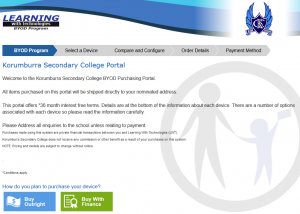At Korumburra Secondary College we offer a Student Netbook Device to purchase through our Portal or the option to Bring Your Own Device(BYOD) for students(Windows Only) We offer Office 365 through the Department of Education to all Staff and Students. Click here to learn about Office 365
To Purchase or use your own device you can select from one of the options below, either purchase from the Portal for a fully managed solution or Bring Your Own Device.
Purchasing through the Portal - How To!
- Agree to and Accept the ICT Acceptable Use Policy on Compass
- Purchase your PC through the Portal Here - It is highly recommended to purchase the additional Insurance on the Device, but always ensure you read any insurance documents carefully prior to purchasing.
- Term 1, bring your device to the ICT office for Setup
Note: Software, Hardware, Insurance and Warranty claims on devices purchased through the portal will be facilitated by the ICT staff at KSC. Insurance claims require Insurance to be purchased through the portal.
Click here to learn how to "Bring Your Own Device" (BYOD)
Minimum Hardware requirements:
Windows only device;
(Windows 10 Recommended – Full Home or Pro Version, not Windows S)
- 11.6 inch screen (1366x768 resolution minimum)
- 320Gb HDD or 256Gb SSD Min
- 4 GB RAM (or 8 Gb if taking Visual Communications / Photography)
- Intel i5/i7 processor
- Dedicated graphics card (if taking Visual Communications / Photography)
- Wireless a/b/g/n (must be dual band 2.4/5.0 Ghz)
- At least 8 Hour battery life
- Recommended: Hard cover protective case/carry bag
- Recommended: 3 year warranty / Insurance
While we do not recommend Apple Laptops, we will allow them to be used at school with the following note : the school will connect them to wifi / internet and printing, but will provide no software or hardware support/troubleshooting.
The School will not allow any of the following devices/operating systems; iPads, Android, Chrome books, Linux, WinXP/7.
NOTE :
You will NOT need to purchase any anti-virus software – we can provide this at school
You will NOT need to purchase Office Suite (Word / Excel), Adobe or similar – we can provide this at school
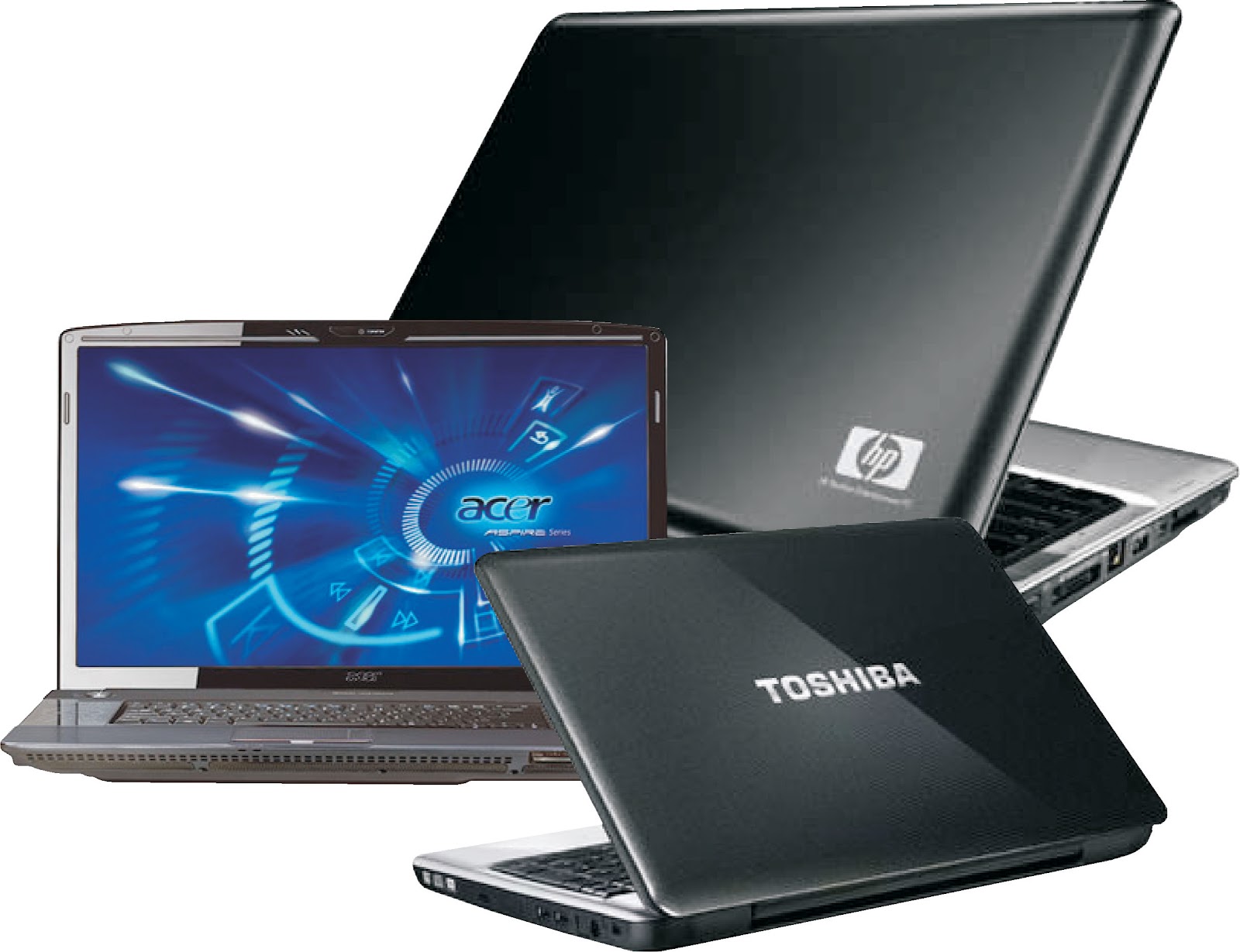
Note: Software, Hardware, Insurance and Warranty claims on your BYOD device will be handled solely by "YOU" and not the school.