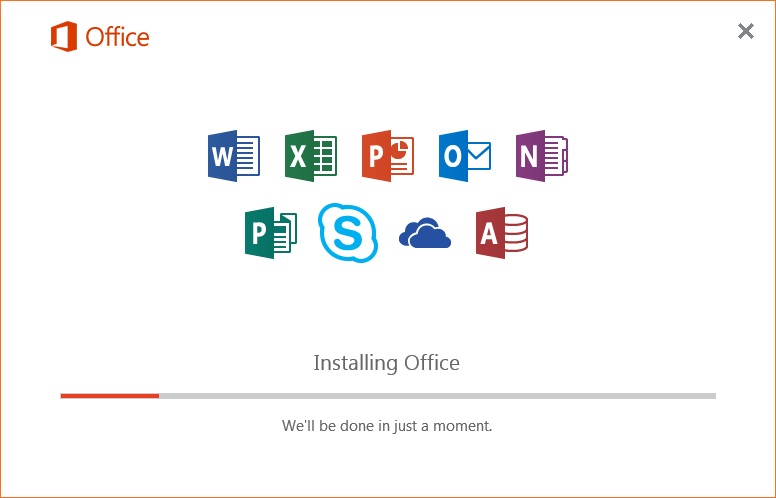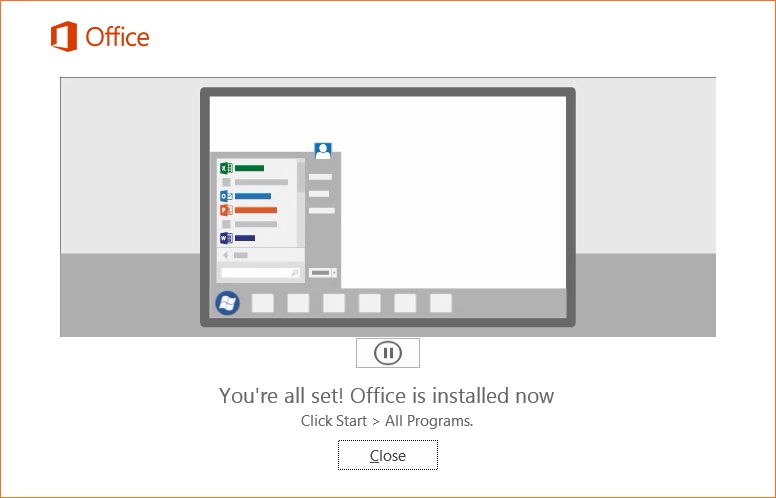Staff and Students can install Office onto 5 different devices. To install simply login to the link below with your credentials.
Click on the “Install Apps” download button – Once clicked it will download a file to your computer, run this file when it has finished downloading.
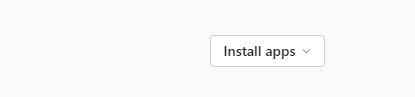
Once you have run the downloaded file, the following screen will appear.
The install will automatically continue without any interaction required.
Installation is now complete, you can now use Office applications locally from your device.