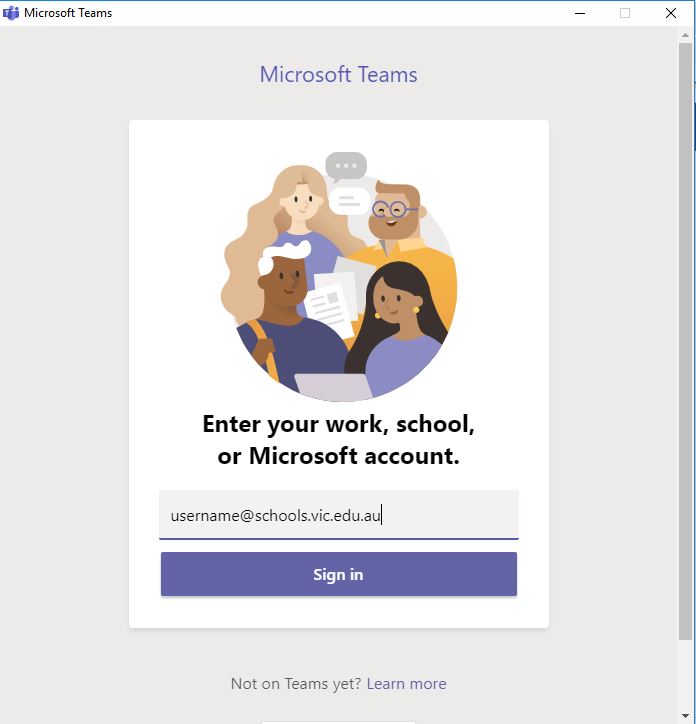Working and Studying From Home
A Message from Vaya Dauphin about Remote Learning - Click HERE
To Work/Study from Home you will need to have access to various websites. KSC will deliver Curriculum via Compass and Office 365 via Microsoft Teams. Students will still be expected to access other sites such as Mathspace, Edrolo, sQuizya, ClickView.
Important Email Addresses : 7960-Parent-Support@schools.vic.edu.au AND 7960-Student-Support@schools.vic.edu.au
It is very important to have a digital/written copy of your Usernames and Passwords for both Office 365 and Compass and other curriculum related sites, as you will need to enter these into sites that you might not have signed into before.

Find and Store my Passwords
If you have saved your password(s) in your Google Chrome browser but don't remember or are unsure of your password, use this link to help find it. Click Here.
If you are using Internet Explorer and have saved your password(s) into the browser, open Control Panel, Set the View to "Small Icons" Click on Credential Manager, Click on the Web Passwords site you want to retrieve your password from, Click on "Show" next to Password, type in your computer password to reveal your password.

Compass - https://korumburrasc-vic.compass.education/
Do you have your Username and Password? Have you tried the Find my Password section above. If you are still having trouble please email the Schools ICT Office.
7960-Student-Support@schools.vic.edu.au

Office 365 - https://www.edustar.vic.edu.au/o365
Do you have your Username and Password? Have you tried the Find my Password link above. If you are still having trouble please email the Schools ICT Office. 7960-Student-Support@schools.vic.edu.au
If you need to reset your password you can do so by clicking on this link. If that didn't work then please contact the ICT office via the email above.

ClickView - http://www.edustar.vic.edu.au/clickview
Use your eduPaSS username and password to access ClickView

Edrolo, Mathspace, sQuizya
For Mathspace and sQuizya password resets, please email your Maths teacher for a reset.
For an Edrolo password reset, follow the Password Reset link on the Edrolo login page, or email your class teacher.

How to Email Your Teacher
To email your teacher, log into Compass, search for your Class, Click on your Class, Under your Teachers name will be a link "Email Teacher" Fill in the information and Click on "Send"

Trouble Shooting - Support email: 7960-Student-Support@schools.vic.edu.au
If you are having trouble logging into Office 365 or Teams and are sure your Username and Password are correct, please try the following solutions:
Close any open web browsers
Open Google Chrome
Login to Compass - https://korumburrasc-vic.compass.education/
Click on the Star in the top menu and select "Cloud(Microsoft365)
If you are automatically signed in, in the top right of the browser window, click on the Icon next to the Menu Icon, in the case below it is the "P" in the circle
![]()
Make sure this is your School Office 365 account and not a personal one. Change accounts if needed.

Microsoft Teams App
When logging into the Microsoft Teams App, make sure you put in your full email address into the sign in box.